SUPPORT
-
 FAQs
FAQs FAQs
FAQsGeneral
How often can I access my site?
School Town can be accessed 24/7 as many times as you like and make changes to your information, upload or download information or date, and manage your preferences. You may also access your information online; just sign in and open your documents, pictures, music or videos. You may also messages, Chat or use any of the Calendaring or Task functions as often as you like.
How secure is my information?
School Town uses the widely acclaimed encryption model from VeriSign and makes updates as new technology is developed. Your information is secured using 128 AES Encryption technology as used by many fortune 500 companies. The connections are encrypted with a VeriSign secure socket layer (SSL) and secondly with 128 bit encryption, and this is on top of the password protected directories and file system. Password and log in information is independently maintained. Your account is backed up on a daily incremental basis and weekly full back up using third party services.
Will my Information be released to outside sources?
School Town will never release your personal information. We use PayPal third party credit card processor via a secured link from our website. We do not release names of participants or sell to mailing lists.
I forgot my password, what do I do?
- On the login screen click on the "Forgot your password?" link located below the "Login" and "Register" buttons.
- You'll be asked to enter your Username and then click on "Submit"
- If you've created a secret question/answer in your profile, you'll be asked that secret question. Type in your answer and click "submit". Your password will display on the screen.
- If you don't have a secret question/answer setup in their profile click on the "Need more help?" link. You'll be presented with a form to fill in with the name of one of their teachers.
- The form is sent to us, we then send the password in an email to the teacher listed on the form.
Managing Your Group or Class
How do I create an announcement?
Click on your class or group under the School, Activities, Sports, or Family tab. In the Group Tools section click on the Announcement Icon. Fill in the Subject line, annoucement text, and click on submit.
How do I create an assignment?
Click on your class under the School tab. In your class To-Do window click on the down arrow and select Add To-Do.
How do I invite members to my group?
Inviting members to your group is a snap. Click on your class or group under the School, Activities, or Sports tab. In the Group Tools section click on the "Your Class", "Group Members", or "My Team" icon. Click on the down arrowin the upper right of the pop-up window and select "Invite".
We provide a couple of ways to invite members (Manual or by sending an email link).
Manual Method:
1. Click on the Your Class (or Group Members, Your Team, etc...), the member screen opens, click on the down arrow and select "Invite"
2. In the Invite screen scroll down to the "Manual" section, select a role for your new member(s) and click on the “Submit” button.
3. An e-mail will be sent to you with a group “token” which your members will use when they join your room. The e-mail will also contain instructions for your members on how to join your group.
4. Once you receive the e-mail, you can either forward the e-mail on to those who are inviting or print out the e-mail and give it to them directly.
Email Method:
Just provide the email address(es) of the individual(s) your inviting to your group and click on "Submit". An email will be sent to each individual with a link to join your group.
I want to create my own groups, what do I have to do?
In order to create groups you will have to be registered in School Town as an "educator" or a "premium" member. If you have not registered yet, click on the "Register Now" link at the top of this website. If your already a registered member of School Town, sign in to School Town as you normally do then click on the "Upgrade Membership" link at the top of the page.
To create a group, after loging into School Town To click on the "Create a Group" link at the top of the page. In the Create a Group screen, type in the what you want to call your group, then select the group type (School, Activity, sports, family). Based on which group type you select you'll be asked to enter some additional demographic information. Once you click on the submit button your group will have been created under the appropriate group type tab. That's it!
Parent Questions
How do I manage email notifications?
School Town allows you to use your email system for notifications of School Town events. You can easily adjust which events trigger an email being sent in the your personal profile located at the top of the screen. Just check the boxes to control notifications
Subscriptions
What if I wish to discontinue service?
If you decide to discontinue your participation, simply notify us of your intention. You have 30 days to print, download, or save your information. We will then delete your account and send you verification. We can delete your files within 24 hours upon your request.
How do I cancel subscription payments?
You may cancel your subscription at any time. To discontinue the recurring billing send an email to support@schooltown.net with your request.
Can anyone else see my information?
Once you activate your site, you are the only person with access to the files using the ‘Log in’ and ‘Password’. School Town allows members of the groups you create or join to view certain information. In this way you can build your own private social network. However, your information is never visible unauthorized guests.
How do I pay?
Secure payments are made using PayPal with a credit card or PayPal account. A PayPal account is not required. PayPal will bill your card each month until you cancel.
-
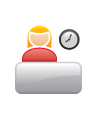 Services
Services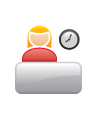 Services
ServicesProfessional Development
SchoolTown offers customizable professional development workshops on the topics that matter most to continuous instructional improvement, such as:- Curriculum Integration
- Differentiated Instruction
- 21st Century Learning
- Home-School Connections
Consulting
Consulting Services can help you implement SchoolTown from strategic planning through onsite facilitation. Our team works directly with administrators and teachers to develop an implementation plan driven by the specific needs and goals of your school or district. SchoolTown offers business-driven management consulting in the areas that matter most to successful deployment of technology solutions for student achievement and school improvement:- Project Management
- Organizational Change Management
- Information Systems Integration
For more information, contact SchoolTown toll-free at 877-755-8696.
-
 Product Support
Product Support Product Support
Product SupportWe know that time is your most valuable resource, and we strive to make your SchoolTown experience as smooth and trouble-free as possible. Our team provides technical assistance whenever and wherever our customers need it.
Please email support@schooltown.net as soon as you experience a problem. We'll respond within 24 hours. In your message, please tell us the following three things:
- Priority level 1-10, where 10 is the most urgent
- What type of help you need
- In which section of SchoolTown you had trouble
If you need an immediate response, please call 877-SKL-TOWN (877-755-8696).
-
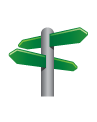 Training
Training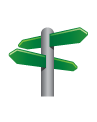 Training
TrainingWe offer flexible product training options to help your school or district get the best results from your SchoolTown subscription. Our team can arrange customized webinars to help your teachers get up and running as quickly and easily as possible. SchoolTown offers online and onsite workshops to train your end-users. We can also provide train-the-trainer materials and prepare district technology specialists to deliver the same high-quality training experience. Training modules include:
Getting Started with SchoolTown (Webinar)
30 minutesTeaching and Learning with SchoolTown (Online or On site)
3 HoursProfessional Leadership with SchoolTown (On site)
3 HoursFor more information, contact SchoolTown toll-free at 877-755-8696.


